| 失效链接处理 |
|
tkinter-gui-programming-example PDF 下载
相关截图:
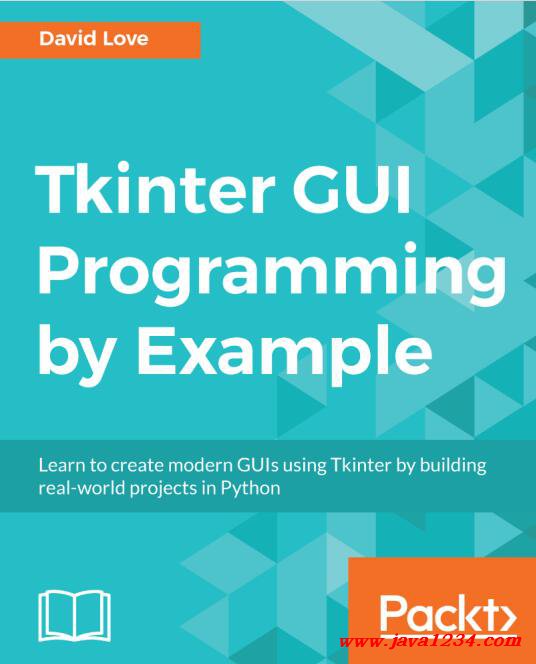 主要内容:
Beginning our text editor
Before writing any code, be sure to make a new folder to hold the files for this chapter.
Inside this folder, create a file called textarea.py. This file will hold the main part of our
text editor—a subclass of the Text widget.
The Text widget is such as a textarea tag within HTML. It holds multiple lines of text
and many formatting options. In the next chapter, we will see just how powerful this
widget can be with the use of concepts like tags and indexing, which alter the text's
appearance and give us control over certain regions of the text, allowing us to search all
over the document within.
For now, we will just need a simple instance of the widget with a couple of configuration
options set:
import tkinter as tk
class TextArea(tk.Text):
def __init__(self, master, **kwargs):
super().__init__(**kwargs)
self.master = master
self.config(wrap=tk.WORD)
Although initially short, this is all we need at the moment for our Text widget subclass.
After initializing the Text widget superclass, we assign the master widget as an attribute
which will allow us to send information back to the main application window in the future.
|




 苏公网安备 32061202001004号
苏公网安备 32061202001004号



