| 失效链接处理 |
|
Building Modern Web Apps with Spring Boot and Vaadin PDF 下载
本站整理下载:
提取码:5cgt
相关截图:
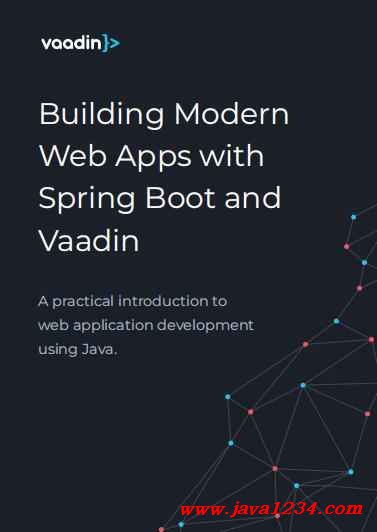
主要内容:
url -sL https://deb.nodesource.com/setup_12.x | bash -
apt-get install -y openjdk-11-jdk maven git nodejs
b. RPM-based distributions, run:
curl -sL https://rpm.nodesource.com/setup_12.x | sudo -E bash -
sudo yum install -y java-11-openjdk-devel.x86_64 maven git nodejs
i. Check the Java version:
• To ensure that you are running Java 11, run java -version. • To change to change to Java 11, if necessary, use:
sudo alternatives --config java
NOTE
If you are on a different distro, or aren’t comfortable with the automatic repo
setup script, you can find a full set of instructions on the NodeSource GitHub
repository.
2. Install IntelliJ:
TIP
The easiest way to install IntelliJ on Linux is to use the Snap package manager. If you
use Ubuntu or a derivative, it is already installed.
a. To install IntelliJ using snap, run:
sudo snap install intellij-idea-community --classic
b. To install intelliJ manually:
i. Go to the IntelliJ Linux download page.
ii. Download the Community Edition .tar.gz.
iii. Extract the archive:
sudo mkdir /opt/intellij
sudo tar zxvf ideaIC*.tar.gz -C /opt/intellij --strip-components=1
iv. Run the IDE (the start wizard gives you the option to create a desktop shortcut):
sh /opt/intellij/bin/idea.sh
14
You now have everything you need to start coding Java. The next tutorial will show you
how to import and run a Maven-based Java project in IntelliJ.
15
Importing, running, and debugging Maven
projects in IntelliJ IDEA
The first step in any project is to set up the project and get a base app running.
In this section, you’ll learn:
• How to import a project starter into your IDE.
• How to set up your browser to automatically show updates as you build your
application.
TIP You can skip to chapter 4 if you prefer to code using the online IDE.
Importing a Maven project into IntelliJ
Maven is the most popular project management tool for Java. It takes care of managing
your project structure and dependencies, and builds runnable artifacts.
1. To start, download a Spring Boot-based Vaadin starter project:
a. Go to https://vaadin.com/start.
b. Select the Spring Boot technology stack.
c. Change the group name to com.vaadin.tutorial.crm.
d. Change the project name to Vaadin CRM.
e. Click Download.
|




 苏公网安备 32061202001004号
苏公网安备 32061202001004号



