| 失效链接处理 |
|
Eclipse 4 插件开发演示文档 PDF 下载
本站整理下载:
提取码:6oy5
相关截图:
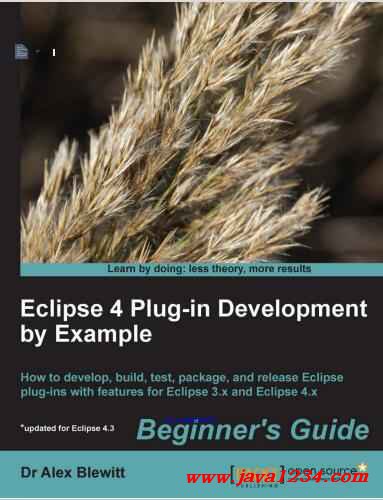
主要内容:
This book provides a general introduction to developing plug-ins for the Eclipse platform. No prior experience, other than Java, is necessary to be able to follow the examples presented in this book. By the end of the book, you should be able to create an Eclipse plug-in from scratch, as well as be able to create an automated build of those plug-ins.
What this book covers
Chapter 1, Creating Your First Plug-in, provides an overview of how to download Eclipse, set it up for plug-in development, create a sample plug-in, launch, and debug it.
Chapter 2, Creating Views with SWT, provides an overview of how to build views with SWT, along with other custom SWT components such as system trays and resource management.
Chapter 3, Creating JFace Viewers, discusses creating views with JFace using TableViewers
and TreeViewers, along with integration with the properties view and user interaction.
Chapter 4, Interacting with the User, discusses using commands, handlers, and menus to interact with the user, as well as the Jobs and Progress APIs.
Chapter 5, Storing Preferences and Settings, tells how to store preference information
persistently, as well as displaying it via the preferences pages.
Chapter 6, Working with Resources, teaches how to load and create Resources in the workbench, as well as how to create a builder and nature for automated processing.
Chapter 7, Understanding the Eclipse 4 Model, discusses the key differences between the Eclipse 3.x and Eclipse 4.x models, as well as how to migrate existing content to the new model.
Preface
Chapter 8, Creating Features, Update Sites, Applications, and Products, tells how to take the plug-ins created so far in this book, aggregate them into features, publish to update sites, and how applications and products are used to create standalone entities.
Chapter 9, Automated Testing of Plug-ins, teaches how to write automated tests that exercise Eclipse plug-ins, including both UI and non-UI components.
Chapter 10, Automated builds with Tycho, details how to build Eclipse plug-ins, features,
update sites, applications, and products automatically with Maven Tycho.
What you need for this book
To run the exercises for this book, you will need a computer with an up-to-date operating system (running Windows, Linux, or Mac OS X). Java also needs to be installed; JDK 1.7 is the current released version although the instructions should work for a newer version of Java as well.
This book has been tested with the Eclipse SDK (Classic/Standard) for Juno (4.2) and Kepler (4.3). Newer versions of Eclipse may also work. Care should be taken while installing Eclipse for RCP and RAP developers, as this will cause the applications created in Chapter 7, Understanding the Eclipse 4 Model and Chapter 8, Creating Features, Update Sites, Applications, and Products.
The first chapter explains how to get started with Eclipse, including how to obtain and install
both Eclipse and Java.
Who this book is for
This book is aimed at Java developers who are interested in learning how to create plug-ins, products, and applications for the Eclipse platform. The book starts with how to install and use Eclipse to build and debug plug-ins, covers different types of user interfaces, and finishes with how to create update sites and build and test plug-ins automatically.
This book will also be useful to those who already have some experience in building Eclipse plug-ins and want to know how to create automated builds using Maven Tycho, which has become the de-facto standard for building Eclipse plug-ins.
Finally, those Eclipse developers who are familiar with the Eclipse 3.x model but are interested in learning about the changes that the Eclipse 4.x model brings will find the information presented in Chapter 7, Understanding the Eclipse 4 Model a useful summary of what opportunities the new model provides.
[ 2 ]
Preface
E4: In this book, both the Eclipse 3.x and Eclipse 4.x models are covered.
The Eclipse 4 platform contains a backwards-compatible runtime for the Eclipse
3.x APIs. Where the Eclipse 3.x APIs differ from the Eclipse 4.x APIs, the icon
E4 will be used to call out a difference. A full explanation of the Eclipse 4 concepts will be covered in Chapter 7, Understanding the Eclipse 4 Model; so the E4 notes can be skipped on the first reading if necessary.
If you are developing an Eclipse IDE-based plug-in, you should consider using the Eclipse 3.x APIs, as these will work in both older Eclipse instances, as well as newer ones. If you are developing an Eclipse RCP-based application and do not need to support older versions, consider building an Eclipse 4-based application. Future versions of the Eclipse platform (4.4/Luna and afterwards) will make it possible to use some of the Eclipse 4 APIs in the IDE.
Conventions
In this book, you will find several headings appear frequently.
To give clear instructions of how to complete a procedure or task, we use:
Time for action – heading
1.Action 1
2.Action 2
3.Action 3
Instructions often need some extra explanation so that they make sense, so they are
followed with:
What just happened?
This heading explains the working of tasks or instructions that you have just completed. You will also find some other learning aids in the book, including:
Pop quiz – heading
These are short multiple-choice questions intended to help you test your own
understanding.
|




 苏公网安备 32061202001004号
苏公网安备 32061202001004号



